Sony Playstation 2 Emulators for Windows
This tutorial for PS 2 gamer who want try playing PS 2 Game on PC / Laptop with Emulator PS2. Download here :
Download emulator 0.98r 0.98
Step :
After emulator file has been download :
- Open WINDOWS EXPLORER
- Find file EMULATOR PS2
- On file Emulator EXTRACT HERE.
- Wait until Extract done :
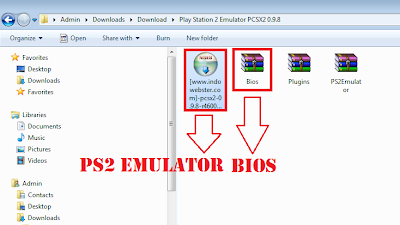
Extract BIOS File :
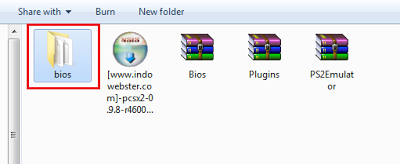
Configuring PS 2 emulator :
1. Install PS 2 emulator
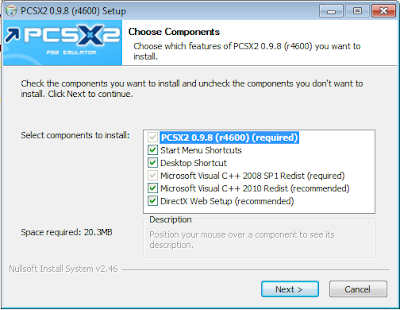
If notice to install MICROSOFT VISUAL or DIRECTX thats indicate your PC/Laptop have not installed program. Install it.
2. klik INSTALL.
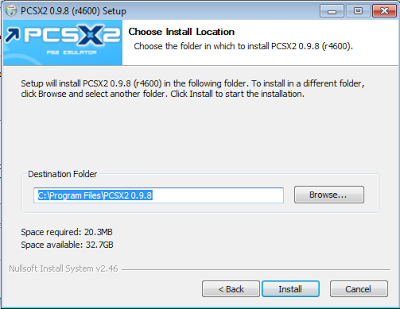
4. After install : klik NEXT >
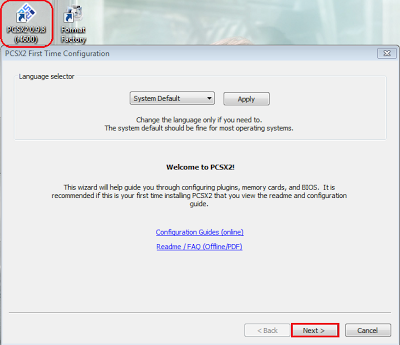
5. Fill configuration box :
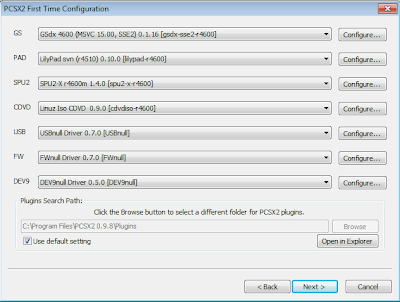
Change on GS and CDVD. Untuk GS pick SSE 2. GS choosen by specification on your processor.
For CDVD choose LINUZ ISO CDVD. beside GS dan CDVD let it on Default. Then klik NEXT !
6. On this step input BIOS. Checkliston USE DEFAULT SETTING. Then klik BROWSE for finding BIOS .
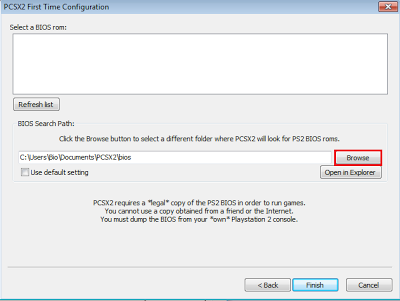
7. Find folder BIOS and klik OK.
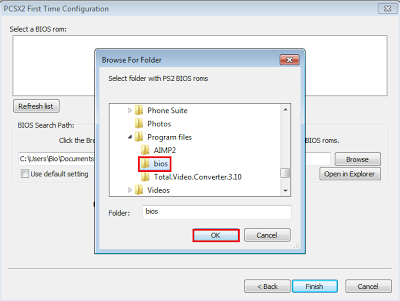
8. On BIOS Choose One of them, then klik FINISH.
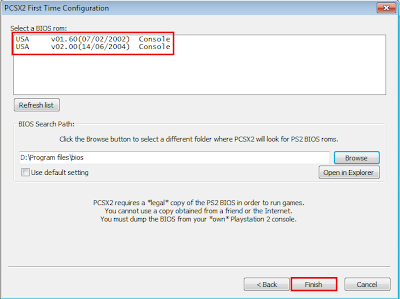
9. If succed like this picture.
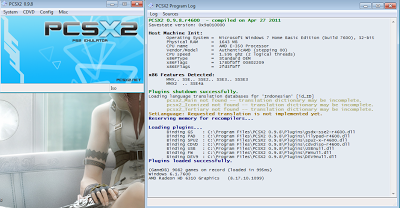
PCSX2 PROGRAM LOG. To hiden, choose menu MISC - Checklist on SHOW CONSOLE.
SETTING GAMEPAD on PS2 Emulator
Step:
1. CONFIG - CONTROLLERS (PAD) - PLUGIN SETTINGS !
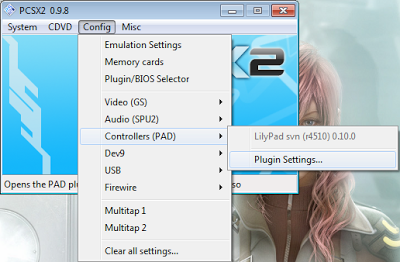
2. klik PAD 1. cursor on SQUARE, choose key on keyboard ex : A. and do same thing on TRIANGLE (ex. W), CROSS (ex. S), CIRCLE, START, SELECT, UP. DOWN, etc.
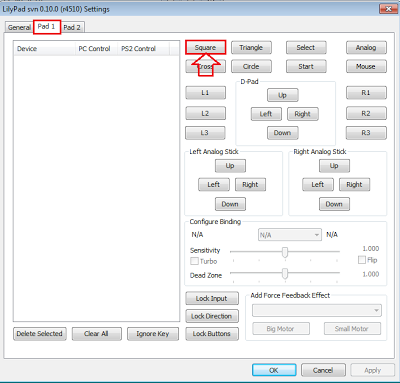
3. After button filled up click OK.
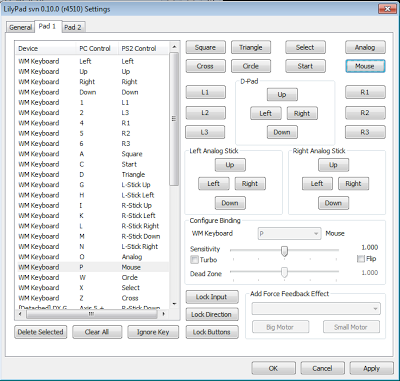
example using file ISO. Step:
- On Tab Menu PS2 EMULATOR choose CDVD - PILIH ISO - ISO SELECTOR - BROWSE
- FindGame ISO Anda, klik OPEN
- Then choose menu SYSTEM, klik BOOT CDVD (FULL)
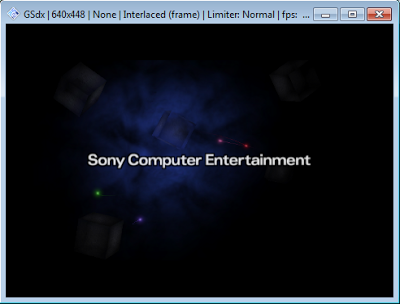
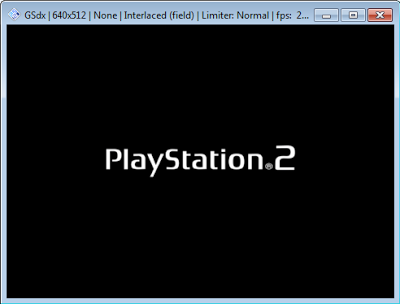
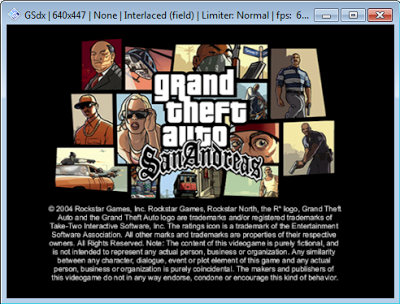
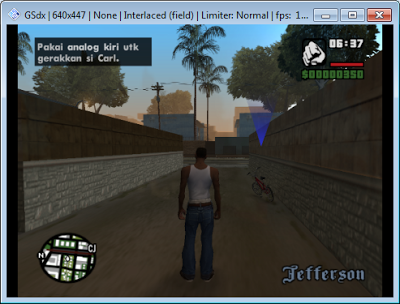
Configuring to make game running smoothly.
On Main menus EMULATOR PS2 klik CONFIG - VIDEO GS - CORE GS SETTING. then choose/klik on SPEEDHACKS - give checklist ENABLE SPEEDHACKS, other let it default, Klik APPLY then OK.
Note :
If game running not good maybe your PC specification under requirement :
System Requirements untuk emulator PS2:
- Windows XP/Windows Vista or Linux 32bit/64bit
- CPU that supports SSE2 (Dual Core and up, Athlon64 and up)
- GPU that supports Pixel Shader 2.0
- Memory 2GB RAM.
System Requirements recommended for emulator PS2 emulator (will running on 50-60fps):
- Windows XP/Windows 7 or Linux 32bit/64bit
- CPU: Core 2 Duo 3.2 GHz or Core-i series
- GPU: GeForce 9600 GT or better
- Memory 2GB RAM (3GB or more if using Windows Vista or Windows 7)
1. Klik CONFIG, choose EMULATION SETTINGS
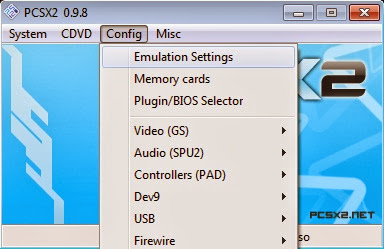
2. next give Checklist on coloumn PRESET, klik APPLY >> OK.
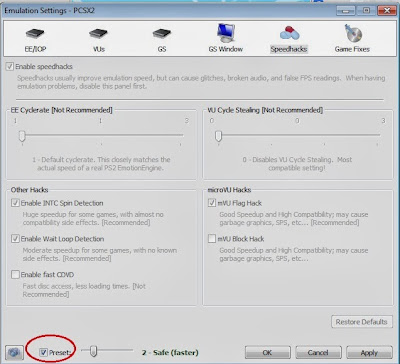
Play with CD / DVD (PS2)
Insert PS2 CD wait until reading mode and detected on my computer then Klik cdvd klik plugin, plugin menu then plugin setting, if detected klik system klik boot cdvd fast.
Play with ISO File
If dont have ISO file convert with format factory, search on Google, instal format factory open dvd/cd to iso/cso look on picture cd change back name example.
D:/my dokument /ffoutput/ff-noname.iso
change into D:/my document /ffoutput/godhand.iso
If name was exist dont change.
Klik convert, klik start above camera, wait until finish.
Data ISO on My Document - FFOutPut.
Now Play with ISO file.
Klik CDVD klik ISO thens ISO Selector - browse - find on my document klik data iso then OPEN
Klik System then boot cdvd fast.
New updating :
PCSX2[1.0.0]
Download: pcsx2-1.0.0-r5350-setup.exe
Size: 14M
Version: 1.0.0
Homepage URL: (http://pcsx2.net)
Notice :
If download was hard on above post : download emulator 0.98
next time i change link with easy link
Thanks for visiting my blog





.bmp)

This comment has been removed by a blog administrator.
ReplyDelete