How to solve cannot download on Google Drive
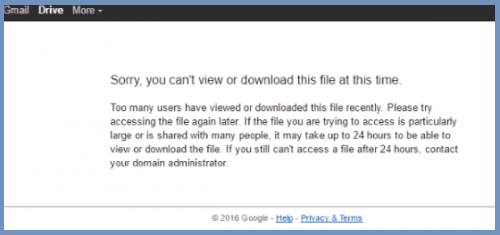
When u gonna download on Google drive, have u met a notice above "sorry u cant view or download file at this time. If yes u already see that notice then u get download limit because on 24 hours too many people which access those file, then u cannot download at Google Drive. For access those file here some trick and working :
Step :
Step 1 - Make Google Drive Account
As first step u must have Google drive account, if don't have, u must register first.
After u already had Google drive account follow this step. On Column URL or web address, delete part "&export=download", then change with this part "uc"with "open".
Step 2 - Click logo Google Drive logo
On top right corner click "Logo Google Drive +"
Step 3 - "Click My drive "
After logo was change click again, then click "My drive".
Step 4 - "Make a copy File"
Right click on file that u want to download then click Klik kanan pada file yang ingin kamu download, lalu klik "Make a copy".
Step 5 - "Download Copy File"
After New file showing up with text "Copy". Right click on those file then click "Download". Wait download process finished, then problem can't download on Google drive solved
Tutorial :












.bmp)

No comments:
Post a Comment